Raspberry Pi 4 Case Armour Case Aluminum Heat Sink Case with Double Fans for Raspberry Pi Raspberry Pi 4 Model/Pi 4B – Black – Robust Protection and Efficient Heat Dissipation
Original price was: ₹699.00.₹670.00Current price is: ₹670.00.
- Fast Heat dissipation
- Smooth and straight aluminium material
- Reinforced aluminium material, lightweight and durable, long-lasting stainless
- You can use the CPU grease to replace the silicon cooling pad to get better heat dissipation.
Raspberry Pi 4 Case-
A Raspberry Pi 4 Case is a specialized protective enclosure designed specifically for the Raspberry Pi 4 single-board computer. It provides enhanced physical protection, heat dissipation, and additional features to ensure the safety and functionality of the Raspberry Pi 4.
Raspberry Case is an Aluminum Alloy Case Protective Shell Metal Enclosure with Dual Fan for Raspberry Pi 4 Model B. It has an ultra-thin design. This case is very easy to install. It has fast Heat dissipation. And also it has smooth and straight aluminium material. It’s all ports and slots of the case can match with Raspberry Pi 4 Computer Model B perfectly. With the open case design, you don’t need to worry it will affect the wifi signal anymore.
This is a must-have accessory to experience the high performance of the Raspberry Pi 4 Models. The Aluminium Alloy Case with Double Dual Cooling Fan Heat Sink Metal Case is designed especially for Raspberry Pi 4 Model B.
This is a premium-quality heat sink for industrial and continuous-use applications for the Raspberry Pi 4. This heat sink enables the Raspberry Pi to function with very high reliability and at higher efficiencies for applications which require the maximum computing power of the Pi 4.
The Raspberry Pi 4 Case is specifically designed to fit the Raspberry Pi 4, ensuring precise alignment with the board’s ports, connectors, and components. The Raspberry Pi 4 Cases are typically constructed from durable materials such as aluminium alloy. This provides robust protection against physical damage and interference.
The Raspberry Pi 4 Case comes with passive or active cooling solutions, such as heatsinks or fans, to help dissipate heat generated during operation. This is especially important for maintaining optimal performance. A well-designed armour case allows easy access to all the input/output ports, HDMI, USB, Ethernet, GPIO pins, and power supply ports of the Raspberry Pi 4.
The Raspberry Pi 4 armour cases include a separate slot for easy access to the GPIO (General Purpose Input/Output) pins, allowing for customizations and expansions. Depending on the design, the armour case may include ventilation holes or slots to improve airflow and heat dissipation.
Assembling the Raspberry Pi 4 into the Raspberry Pi 4 Case typically involves securing the board to the baseplate, attaching heatsinks (if included), and placing the top cover or enclosure. Raspberry Pi 4 Cases are designed to accommodate add-on boards, known as “Hats” in the Raspberry Pi community, and other shields or expansion modules.
Note: Raspberry Pi 4 is not included in the package.
Specifications
- Material: Aluminum Alloy
- Colour: Black
- CompatibilityRaspberry Pi 4 (All Models)
Features
Robust Protection-
The Raspberry Pi 4 Case offers heavy-duty protection for your prized Raspberry Pi 4. Crafted from durable materials, it shields your mini-computer from dust, shocks, and minor impacts, ensuring its longevity.
Efficient Heat Dissipation-
Designed with advanced heat dissipation technology, this Raspberry Pi 4 Case ensures optimal thermal performance for your Raspberry Pi 4. Say goodbye to overheating worries, even during prolonged usage or resource-intensive tasks.
Easy Access and Sleek Aesthetics-
Despite its rugged build, the Raspberry Pi 4 Case provides convenient access to all ports and interfaces. Its sleek design complements the aesthetics of your Raspberry Pi setup, making it a functional and stylish addition to your workspace
How to Assemble
Assembly of your heatsink should be quick and easy. First and foremost, make sure your Raspberry Pi 4 is powered off and unplugged.
Next, take a thermal pad, peel off the protective covers and attach to the CPU of your Raspberry Pi. If you would like, you can attach thermal pads to the DDR4 RAM chip, however, it isn’t a necessity.
Finally, you will need to position the top half of the case with the correct orientation, while simultaneously positioning the bottom half underneath your Pi. Grab your hex screws and trusty hex key, and secure your new Pi heatsink case in place. If after assembly there is a visible gap between the CPU and the heatsink, disassemble and use an additional thermal pad.
Connect the fan wire as shown below (the orientation of red & black will control which direction the fan blows. They can be reversed).
Useful Link
Package Included
1 x Raspberry Pi 4 Case Armour Case Aluminum Heat Sink Case with Double Fans for Raspberry Pi Raspberry Pi 4 Model/Pi 4B – Black
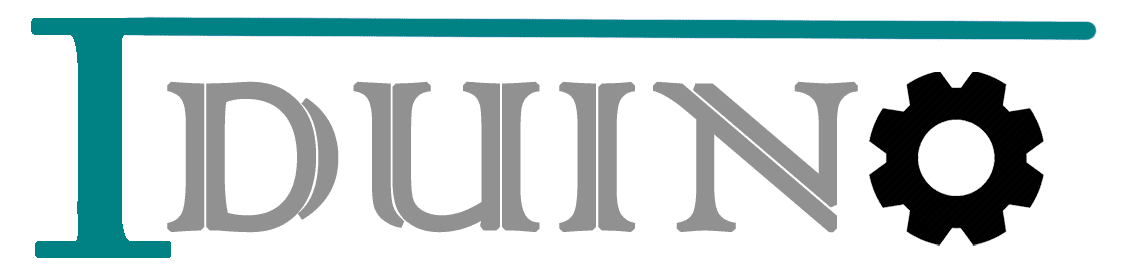
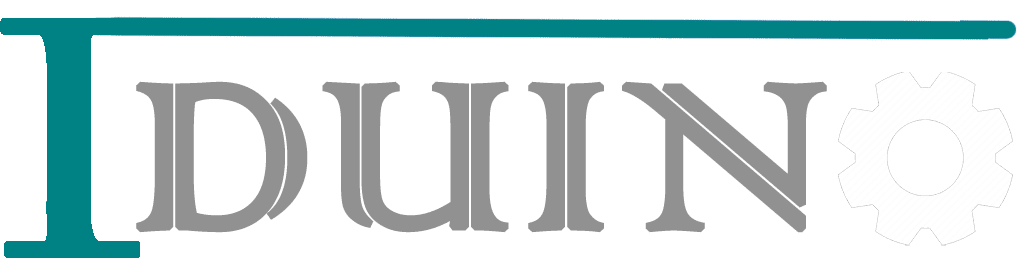








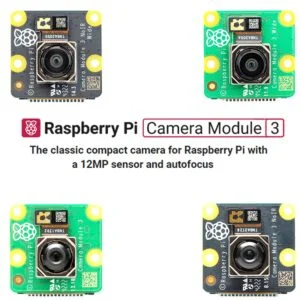









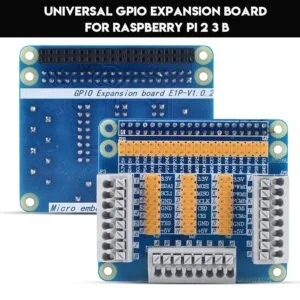
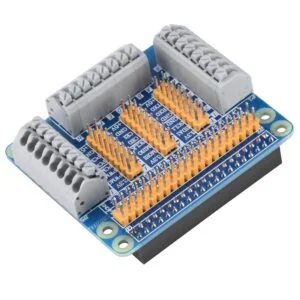





Reviews
There are no reviews yet.