IR Remote Control Switch Power Button Module for RPi Raspberry Pi 3 2 Model B Pi B+ A+ Zero – Convenient, Easy Setup, and Efficient
Original price was: ₹999.00.₹959.00Current price is: ₹959.00.
- Sending a shutdown signal to the Raspberry if the Shutdown Button is pressed
- Powering off the Raspberry after save shutdown
- Powering on the Raspberry after the Button is pressed again
- LED light indicating the current state: On / Shutdown / Off
- Easy to set up
- Dimension: 65 mm x 30 mm x 20 mm
IR Remote Control Switch-
Pulling the plug on your Raspberry Pi before it safely shuts down… is a bad idea! This can result in a corrupt microSD card and file system. Normally, we can use the menu bar from the GUI or type a command in the terminal window to safely shut down the Pi. If you are looking for a quicker solution (especially if you are using a headless setup), have no fear! You can safely reboot or shut down your Raspberry Pi using a general-purpose button.
An IR Remote Control Switch Power Button for Raspberry Pi is a device that allows you to remotely power on or off your Raspberry Pi using an infrared (IR) remote control. This accessory enhances convenience and usability by providing a simple way to control the power state of your Raspberry Pi from a distance.
The IR Remote Control Switch Power Button allows you to turn your Raspberry Pi on or off using an IR remote control, similar to how you would control a TV or other IR-enabled devices. It is specifically designed for use with Raspberry Pi single-board computers and interfaces with the GPIO (General Purpose Input/Output) pins.
The device includes an IR receiver that detects signals from an IR remote control. It decodes these signals to trigger power operations. The IR Remote Power Button manages power distribution to the Raspberry Pi, providing a controlled way to shut down and power up the system.
It typically comes with an IR remote control unit that is used to send the power on and power off signals. The IR remote control communicates with the IR receiver on the device. Some IR Remote Control Switch Power Buttons are compatible with LIRC (Linux Infrared Remote Control), which is a software package for managing IR remotes on a Linux system.
The device may include LED indicators to provide visual feedback on the power status, indicating whether the Raspberry Pi is on or off. It connects to the Raspberry Pi’s GPIO pins to facilitate communication and power control. Make sure to follow proper wiring and setup instructions.
It helps to prevent potential data corruption or damage to the Raspberry Pi’s file system by ensuring that the system is properly shut down before power is cut off. This accessory is particularly useful in situations where the Raspberry Pi is installed in a location that is not easily accessible, or in projects where the remote control is required.
Features
Convenient Remote Control-
The IR Remote Control Switch Power Button for Raspberry Pi provides a convenient way to control the power of your Raspberry Pi from a distance. No more reaching for the physical power switch – simply use the included remote for seamless operation.
Hassle-Free Setup-
With its easy plug-and-play installation, this power button requires no complex configurations. It’s designed for users of all levels, ensuring that even beginners can set it up effortlessly.
Efficient Power Management-
This IR Remote Control Switch power button helps you save energy by allowing you to power down your Raspberry Pi when it’s not in use. It’s a valuable addition to projects that prioritize power efficiency.
Parameters
| Function | BCM | RPI |
| Disk Status | 21 | Pin 40 |
| Shut Down | 24 | Pin 18 |
| PWR Status | 26 | Pin 37 |
| GND | N/A | Pin 6/9/14/20/25/30/34/39 |
| 5V | 5V | Pin 2/4 |
Useful Link
Package Included
- 1 x Power Button Module
- 1 x IR Remote Control (Without Battery)














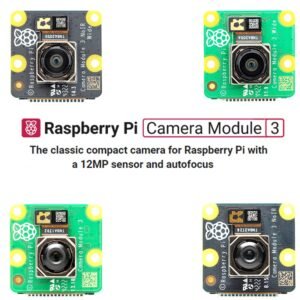







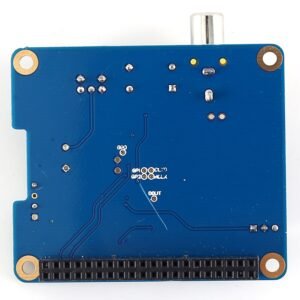


Reviews
There are no reviews yet.