Waveshare 1.51inch Transparent OLED, 128×64 Resolution, SPI/I2C Interfaces, Light Blue Color Display
Original price was: ₹1999.00.₹1879.00Current price is: ₹1879.00.
OLED Specification :
- Working Voltage: 5V/3.3V
- Communication Interface: SPI/I2C
- Controller: SSD1309
- Resolution: 128 × 64
- Display Size: 35.05 × 15.32 (mm)
- Pixel Size: 0.254 × 0.254 (mm)
- Board Size: 41 × 22.5 (mm)
- Display Color: Light Blue
1.51 inch Transparent OLED, 128×64 Resolution, SPI/I2C Interfaces, Light Blue Color Display
OLED Specification :
- Working Voltage: 5V/3.3V
- Communication Interface: SPI/I2C
- Controller: SSD1309
- Resolution: 128 × 64
- Display Size: 35.05 × 15.32 (mm)
- Pixel Size: 0.254 × 0.254 (mm)
- Board Size: 41 × 22.5 (mm)
- Display Color: Light Blue
OLED & Controller
The integrated built-in controller used by this OLED is SSD1309, which has 128 × 64 bits SRAM, supports up to 128 × 64 pixel screen, supports SPI/I2C/ 6800 parallel port/8080 parallel port, 256-level brightness settings, this screen is 128 × 64 pixels, so the internal SRAM is not fully used.
This module adopts four-wire SPI and IIC interfaces, with good compatibility and high transmission speed.
Install Libraries
- Install BCM2835 libraries
wget http://www.airspayce.com/mikem/bcm2835/bcm2835-1.71.tar.gz tar zxvf bcm2835-1.71.tar.gz cd bcm2835-1.71/ sudo ./configure && sudo make && sudo make check && sudo make install #For more details, please refer to http://www.airspayce.com/mikem/bcm2835/
- Install wiringPi libraries
#Open the Raspberry Pi terminal and run the following command sudo apt-get install wiringpi #For Raspberry Pi systems after May 2019 (earlier than before, you may not need to execute), you may need to upgrade: wget https://project-downloads.drogon.net/wiringpi-latest.deb sudo dpkg -i wiringpi-latest.deb gpio -v # Run gpio -v and version 2.52 will appear. If it does not appear, it means that there is an installation error #Bullseye branch system use the following command: git clone https://github.com/WiringPi/WiringPi cd WiringPi ./build gpio -v # Run gpio -v and version 2.60 will appear. If it does not appear, it means that there is an installation error
- Install Python libraries
#python2 sudo apt-get update sudo apt-get install python-pip sudo apt-get install python-pil sudo apt-get install python-numpy sudo pip install RPi.GPIO sudo pip install spidev #python3 sudo apt-get update sudo apt-get install python3-pip sudo apt-get install python3-pil sudo apt-get install python3-numpy sudo pip3 install RPi.GPIO sudo pip3 install spidev
Package Included:
- 1.51 inch Transparent OLED x1
- PH2.0 7PIN cable x1
- Screws pack


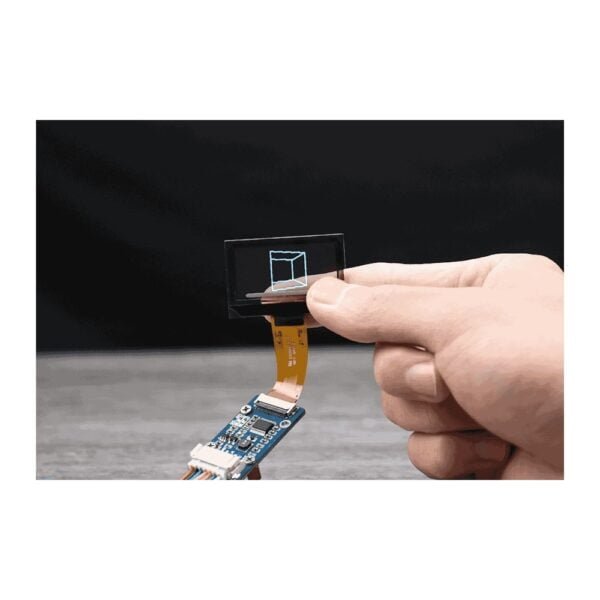


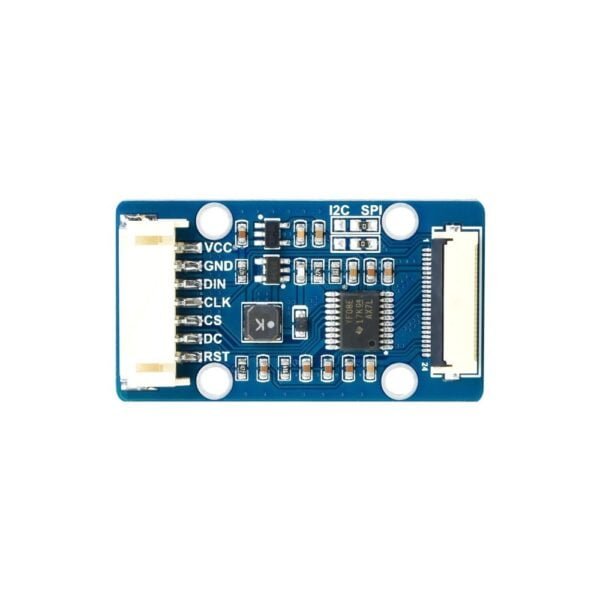








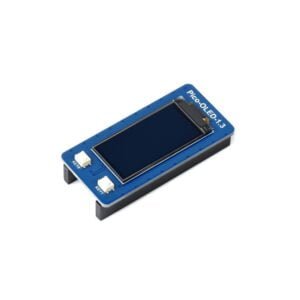



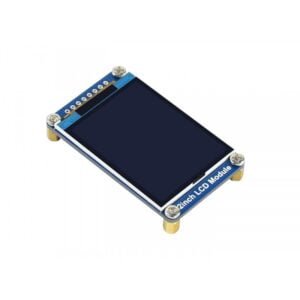


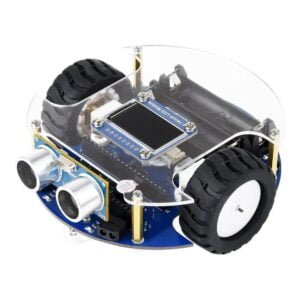










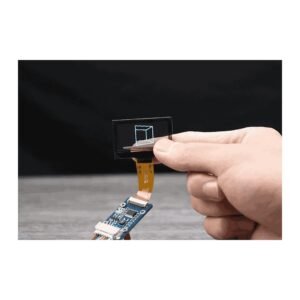
Reviews
There are no reviews yet.