Mini Tower NAS Kit For Raspberry Pi 4B,M.2 SATA SSD, Strong Heat Dissipation
Original price was: ₹10500.00.₹8940.00Current price is: ₹8940.00.
- Only compatible with Raspberry Pi 4B
- ABS material case and two transparent acrylic side panels
- With 0.96 inch OLED screen already mounted on the case, 28 x 64 pixels, default I2C address: 0x3C
- M.2 SATA SSD 2280/2260/2240 mass storage adapter board, supports up to 2TB M.2 SATA SSD
- Comes with the SATA SSD expansion board which can expand the mass storage for your Raspberry Pi
Mini Tower NAS Kit For Raspberry Pi 4B, Support Up To 2TB M.2 SATA SSD, Strong Heat Dissipation, OLED Screen Display.
Overview
Dedicated Mini Tower NAS Kit for Raspberry Pi 4B, including M.2 SATA SSD Expansion Board, ICE Tower Cooler, Mini Tower Case, 0.96inch OLED, and GPIO Edge Extension header. It can perfectly match your Raspberry Pi 4B and can be assembled into a mini and good looking Desktop NAS which supports up to 2TB M.2 NGFF SSD solid-state drive, with an excellent cooling system, OLED screen, cool RGB LED lights, speed-adjustable PWM fan, and 40PIN GPIO extension header.
Features
- Only compatible with Raspberry Pi 4B
- ABS material case and two transparent acrylic side panels
- With 0.96 inch OLED screen already mounted on the case, 28 x 64 pixels, default I2C address: 0x3C
- M.2 SATA SSD 2280/2260/2240 mass storage adapter board, supports up to 2TB M.2 SATA SSD
- Comes with the SATA SSD expansion board which can expand the mass storage for your Raspberry Pi
How to enable OLED Display
- We assume you are using Raspberry Pi OS,(32bit/64bit).
1. Turn on `i2c function` by using `sudo raspi-config` -> `interface options` -> `i2c` -> `enable` -> `yes`. 2. Check if the screen has been recognized by Raspberry Pi
i2cdetect -y 1
if encount `command not found` error, please install `i2c-tools` by using `sudo apt update && sudo apt -y install i2c-tools`.
3. Install dependencies libraries:
sudo apt -y install python3 python3-pip python3-pil libjpeg-dev zlib1g-dev libfreetype6-dev liblcms2-dev libopenjp2-7 libtiff5
4. Grant privileges to user `pi`
sudo usermod -a -G gpio,i2c pi
5. Download sample code from this repo:
git clone https://github.com/rm-hull/luma.examples.git cd luma.examples/
6. Install the dependencies
sudo -H pip3 install -e .
7. Entering into the example folder and test it.
cd examples/ python3 clock.py
Package Content :
1 X PI4B Mini Tower NAS Acce























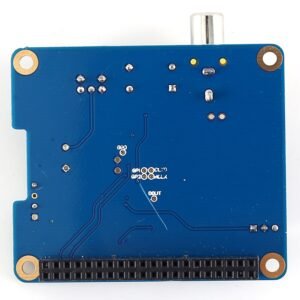






Reviews
There are no reviews yet.