Raspberry Pi Keyboard Official Pi Keyboard Red and White – Innovative
Original price was: ₹1649.00.₹1349.00Current price is: ₹1349.00.
- Keyboard Layout: US
- Communication Type: Wired
- Colour: Red and White
- Cable Length: 1 Meter
- 79-key keyboard (78-key keyboard for US model)
- Three USB 2.0 type A ports for powering other peripherals
- Automatic keyboard language detection
Raspberry Pi Keyboard-
This official raspberry pi keyboard includes three host USB ports for connecting external devices, such as USB mice, USB drives, and other USB-controlled devices. Its micro USB port is for connection to the Raspberry Pi. Via the USB hub built into the keyboard, the Raspberry Pi controls and provides power to, the three USB Type-A ports. The Raspberry Pi keyboard has three lock keys: Num Lock, Scroll Lock, and Caps Lock. There are three LEDs in the top right-hand corner that indicate which locks are enabled. The official Raspberry Pi keyboard and hub is a standard 79-key (78-key US) keyboard with three additional USB 2.0 type A ports to power other peripherals.
Revolutionize your typing experience with the Raspberry Pi Keyboard, designed for seamless compatibility with Raspberry Pi devices. With easy Bluetooth pairing, enjoy uninterrupted connectivity to tackle work tasks, coding projects, and creative endeavours effortlessly. Say goodbye to clunky setups and tangled wires – the Raspberry Pi Keyboard enhances your productivity by simplifying your workspace and enabling you to focus on what truly matters.
Elevate your typing comfort with the ergonomic design of the Raspberry Pi Keyboard. The well-spaced, responsive keys provide satisfying tactile feedback that ensures every keystroke counts. Whether you’re a seasoned coder, a dedicated writer, or simply someone who loves to chat, this keyboard offers a comfortable and efficient typing experience, minimizing strain and maximizing accuracy.
Infuse style into your workspace with the sleek aesthetics of the Raspberry Pi Keyboard. It’s slim profile and contemporary design not only enhance the visual appeal of your setup but also save valuable desk space. Crafted with durability in mind, this keyboard is built to withstand the rigours of daily use, ensuring a reliable companion for your Raspberry Pi adventures.
Specifications
- Keyboard Layout: US
- Communication Type: Wired
- Colour: Red and White
- Cable Length: 1 Meter
Features
- 79-key keyboard (78-key keyboard for US model)
- Three USB 2.0 type A ports for powering other peripherals
- Automatic keyboard language detection
- USB type- A to micro USB type B cable included for connection to a compatible computer
- Ergonomic design for comfortable use
- Compatible with all Raspberry Pi products
Function
Num Lock-
Allows use of the red number keys on the letter keys, effectively creating a numeric keypad. This mode is enabled and disabled by pressing the Num Lock key.
Caps Lock-
Allows typing capital letters; press the Shift key to type lower-case letters in this mode. This mode is enabled and disabled by pressing the Caps Lock key.
Scroll Lock (ScrLk)-
Allows use of the cursor keys for browsing web pages and spreadsheets without the mouse. This mode is enabled and disabled by pressing the ScrLk key while holding the Fn key.
Connection
This is the configuration we recommend for using your Raspberry Pi, official keyboard and hub, and official mouse together. The hub on the keyboard ensures easy access to USB drives, and the mouse’s cable is tidy while being long enough to allow you to use the mouse left- or right-handed.
Note: It is important that the power supply is connected to the Raspberry Pi and the keyboard is connected to the Raspberry Pi. If the power supply were connected to the keyboard, with the Raspberry Pi powered via the keyboard, then the keyboard would not operate correctly.
Getting Started
Raspberry Pi keyboard and hub Raspberry Pi mouse
Package Included
1 x Raspberry Pi Keyboard Official Pi Keyboard Red and White













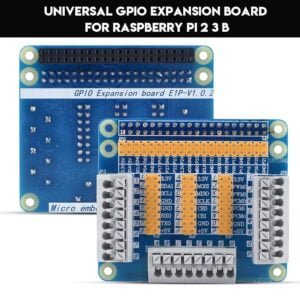
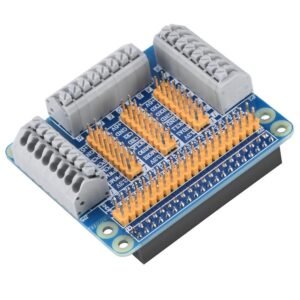



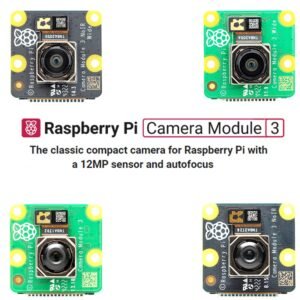





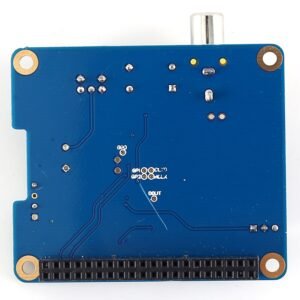




Reviews
There are no reviews yet.